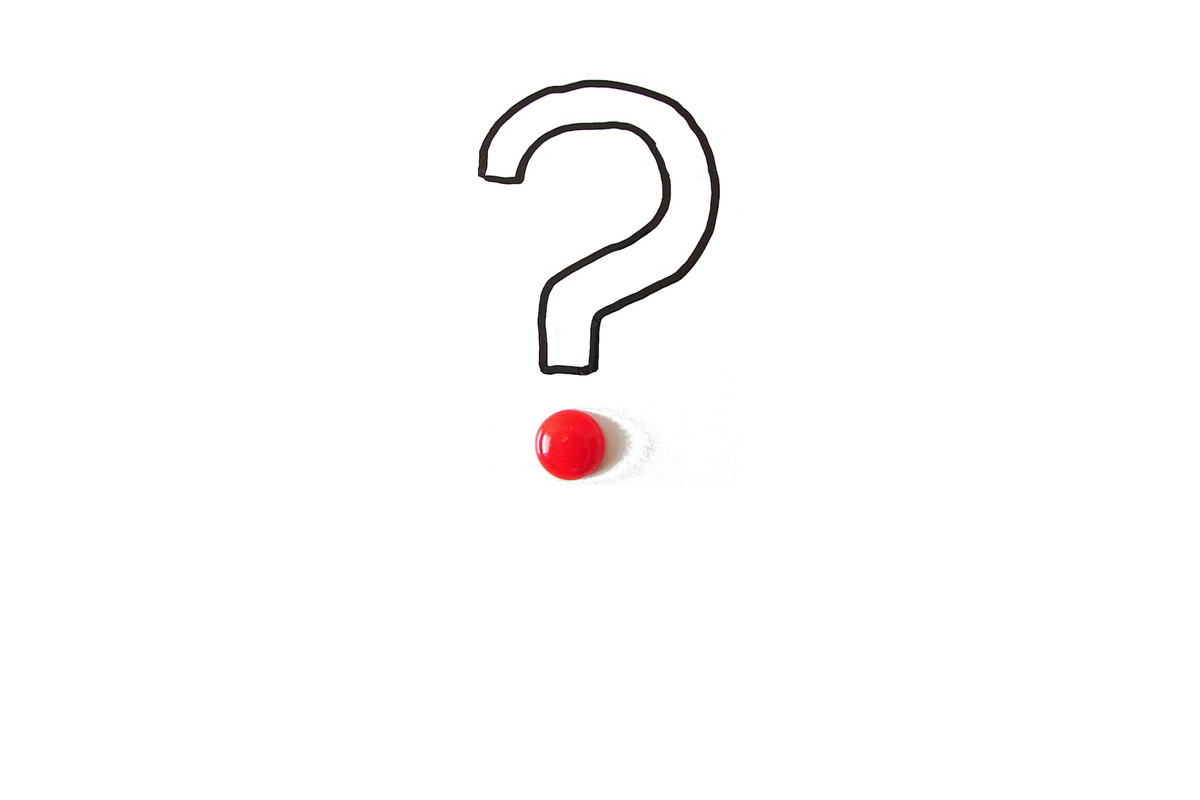
Frequently Asked Questions
Member
What is rBux?
rBux is a social community based on referrals and rewards. rBux members use rBux to create a referral about a product they love, or think a friend may be interested in. If a referral leads to a purchase, the creator of the referral is rewarded with “rBux” which can be used towards other goods from any participating rBux Partner. rBux can also be redeemed as cash once a certain minimum amount has been reached.
Do I have to pay to become a member?
Membership will always be free!
What are rBux rewards, and how do I get them?
Refer a product from the rBux marketplace or Partner eCommerce website. You can also forward/refer a referral made, creating a chain. Once there is a successful sale, and the product is shipped, you will be compensated for your effort and rBux will be deposited into your account.
How does the rBux process work?
Referrals are made either directly from the Partner’s site, or from rBux.com. Those referrals are then posted on the rBux site and can be shared on many social media platforms. If someone sees your referral, clicks through it and makes a purchase, you are rewarded with a percentage of the sale in the form of rBux.
Each time a referral is made it is recorded in our system. When a response to a referral is made, that is also recorded. When the responder refers the same product to another person, they are added to the referral chain. When a person that has been referred finally purchases, then the referral reward is distributed to all of the members in the referral chain.
What is the rBux reward structure?
Partners generally pay 15% of a product's purchase price in the form of a referral fee to rBux. Of this amount, 75% of the referral fee or 12.75% of the product's purchase price is given to rBux members. 15% is the suggested referral fee amount that vendors should pay their digital salespeople for being brand ambassadors, loyal customers, savvy marketers and effective salespeople, although this can increase in certain circumstances. While the referral fee can change, what stays constant is the referral reward to users, which remains at 75% of the referral fee amount. rBux believes strongly that it is our members who are creating the value thus they should be the ones sharing in most of the returns.
How can I redeem my rBux rewards?
You can redeem rBux rewards as cash through paypal, bank transfer, credit card or cheque, or you can use them towards a purchase during the checkout process on a Partner’s website that supports rBux. In order to withdraw rBux as cash, go to your dashboard, member settings, then financials. Here you can also deposit rBux into your account.
How is the referral reward split among members?
The largest percentage of the commission goes to the first referral member (the member that initiated the first referral), which is followed by the last referral member (the member whose direct contact has made the purchase), and the rest of the commission is split evenly by the parties in-between. It is important to note that rBux has been architected to reward all parties responsible for making a sale happen. This is the rBux practical and fair solution to tracking and monetizing referrals where everyone involved in generating the sale is rewarded.
Do rBux ever expire?
No, rBux do not expire.
How long is the referral active? Do referrals expire?
The recorded responses (clicks) can expire after a certain period of time. The referrer must send out their referral to other members again in order to receive further rewards for the referral purchase. These responses are regarded as "new" responses, and this starts a new referral chain. The idea is that a sales promotion becomes "stale" over time and is no longer relevant. Referral clicks also expire once they reach a certain depth. This relates to the fact that a distant referral no longer has a significant enough effect on the sale of a product. Currently, referral clicks expire after 6 months, or when the chain depth goes beyond 11 members.
How is the referral process tracked?
The referral process is tracked via your computer system. You do not need to be logged in, the system is able to track the referral link and views of the referral page using cookies. You therefore must allow cookies on your web browsing.
What products can be referred using rBux?
Products must be enabled on a registered rBux Partner’s site. There will be a rBux refer button beside products that are supported.
Can I refer a product from any website, even if they are not registered with rBux?
Yes! You can use rBux to create a referral for any online product. However, the sale of this product will not result in the earning of rBux. Do you have a favourite product or online store that isn't registered with rBux yet? Suggest the product to help get them on board.
How can I ensure that I will be compensated for my referrals? What is the guarantee?
We notify you when someone clicks on your referral, when a sale is made, when the product is shipped and when rBux are deposited. If there are product returns, the Partner notifies rBux, and we will take rBux out of your account.
Partner
What is rBux?
We are a rewards program that primarily rewards for referrals and loyalty purchases. Our technology provides the following:
- Track how your products are shared online
- Track sales from Affiliates, Influencers and Customers
- Automatically distributes rewards to your members
- Serves as a tool to manage members in your program
- Empowers your members and customers to refer and sell on your behalf
- Email campaign support to educate your members
- A dashboard for members to track performance
- A dashboard for E-Commerce Partners to customize their referral program and collect data.
- World-class support with direct contact to our knowledgable support staff.
And more…
How much does rBux cost?
rBux is free to install and use. We only charge when someone refers another person to your products and that person purchases. We use sophisticated tracking techniques to determine who the people are that have influenced a purchase. For these transactions, you are charged the amount of the referral reward plus a small percentage commission to rBux (starting at 3.75% for products under $100 and the percentage reduces as the product price increases). For example, if the product price is $100 and referral fee is set to 11%, an rBux commission of 3.75% would be added to the total to make the amount owing 14.75% or $14.75.
When someone redeems their rBux points at your store, rBux reimburses you by the amount of rBux points, so you receive money back when someone redeems.
Please view the commission table here to understand how our percentage applies to your products.
How will rBux get me more sales?
rBux is a rewards program that incentives customer engagement, customer loyalty and product referrals. By offering rewards for purchases and referrals you are giving your customers opportunities to earn, get discounts and collaborate with your brand.
On a "big picture" level, you are turning your customers into salespeople for your brand and compensating them on a commission basis. Instead of paying salespeople "per hour” or up front, you are paying them "per sale", which decreases costs, risk and wasted labour. "Per sale" compensation turns your business model into "profit sharing" where you only pay after you’ve been paid.
To run your rewards program takes very little effort from you. Simply install for free and communicate to your customers about your rewards program and how to use it.
How do I add rBux to my products?
rBux is automatically applied to ALL products. Once setup is complete, you don't need to do anything more. To verify that you have set up rBux correctly (and your referral program is ready to go), go to one of your products and look for the "rBux Refer Button". If setup is correct, you will see a refer button on your single product pages. Great, your customers can now refer your products!
If you want to apply rBux only to certain product then in "All Products", turn off "Allow Referrals For All Products", then set the referrals for each individual product in the "Per Product rewards" section.
Note, if you don't see rBux buttons, please contact support.
How do I sign someone up as an affiliate?
The rBux model works slightly differently than other affiliate programs. But the good news is we think we make the process much easier for anyone to join.
For affiliates to join, instruct them to click the refer button on your product pages, which will show a "Sign Up Popup". By signing up for rBux they will become members of YOUR AFFILIATE/REFERRAL PROGRAM. Right after they sign up, they will then be able to refer your products in the same session without waiting or delay. rBux automatically tracks successful sales from this new affiliate member and will automatically distribute rewards to them. (See "How do I pay my affiliates" for information on how compensation works.)
How do I pay my affiliates?
Payment happens automatically. That's the great thing about the rBux system—it removes the hassle of managing a referral %amp; affiliate program manually. The only requirement is that they sign up for your referral program via the rBux popup on your site. See "How do I sign someone up as an affiliate?" section for details. [or watch sign up video]
On a simple level, when a sale occurs due to a referral, rBux calculates the referral percentage and rewards the "referral user" responsible in rBux (think rewards, loyalty points, etc.). The full process is slightly more extensive. Here are the components:
- Referral sale occurs
- Referral percentage calculated and distributed to referral user
- Referral user has rBux rewards, which they can redeem for product or cash out
- rBux sends a monthly invoice to E-Commerce Partner requesting payment
- When the referral user redeems or cashes out, rBux sends money to either the Partner (to reimburse them for the used rBux) or to the Referral User (via PayPal)
- Note: it is important that the Partner pays the invoice promptly to support the payout to Referral Users and Partners.
What can rBux do for me as a business?
You get to turn the enthusiasm of your greatest asset - your loyal customers - into sales. And you only pay when a referral sale is made. There are no initial or monthly fees. By becoming part of the rBux community, your business gets more exposure by tapping into an existing community of rBux members. This is especially important with new or upcoming products. rBux is a perfect stage for new launches! Treating your customers as co-creators, ambassadors and salespeople is the key to competing in today's economy.
Which eCommerce platforms are supported?
Here is our current list of supported platforms. If yours is not on the list or you are using a proprietary solution, please Contact Us.
- Bigcommerce
- Magento 1.X
- Magento 2.X
- OpenCart 2.1.0.2
- PrestaShop
- Shopify
- Wordpress WooCommerce
As a Partner, how do I enable my eCommerce website for rBux and add the refer button?
You must install a plugin. Once you have signed up as a Partner, follow the sign-up instructions. Once you have signed up as a Partner, you can download the rBux plugin under Account Settings. First, you need to specify the eCommerce platform you will use. You will also need to complete the eCommerce details and financial/billing information for the full functionality of the rBux system.
Why do I need to include my billing information?
If there is a successful sale made through referrals, it is necessary for us to charge referral commission. To credit your account each time rBux are redeemed to purchase a product at your store.
What resources does rBux provide my online store to get started with rBux?
Partner resources are designed to help you get your customers on board with rBux. We provide you with email templates and messaging, social media excerpts, links, infographics and banners, all which you can share with your customers to help get them on board. Simply go to the Partner Resources section located on the left hand side of your dashboard, browse the different resources available to you and download the ones you would like to use.
How do I set referrals for all my products?
By Default, all your peoducts are referrable and the refer button will appear on each product page. If you wish to set different rewards for specific products, you can view and edit your products in the "Set Rewards-Per Product rewards" section of your dashboard. You can also decide whether you want all your products to have the refer button or only certain items. See "Set rewards - All products" under the option "Allow Referrals".
How do I get my customers referring my products?
When a user presses the "refer" button in your store they will see a screen which will enable them to create and share their referral.
To get them to create referrals, make sure your customers know about rBux!
- Teach them about what rBux is and how to create referrals.
- Make sure they know about the great rewards when referrals lead to sales!
- Check the Resources" Section of your dashboard to learn about what you can say to your customers to teach them how the platform works and How to refer products.
- Make sure you turn on the automated "Email Campaigns" so your customers will get reminded to refer products that they purchase.
What are Influencers? Why should I use Influencers? What are the advantages of Influencer marketing?
Influencers are people that gain a lot of attention on social media. These people have the power to persuade people and affect their purchasing decisions. Using influencers is beneficial because It opens your brand to a whole way to connect with customers organically in a way that your brand can't reach on its own. Influencer marketing is native marketing which is more powerful and effective than traditional marketing and paid ads. Instead of pushing products to your customers, influencer marketing allows your brand to be placed within the organic content which feels much less demanding and allows for a more pleasurable consumer experience. It's also traceable and trackable which allows you to keep tab of demographics and useful information. Influencers directly engage your audience through authentic storytelling. Their honesty allow users to place trust in your brand and make users want to engage in your brand.
Can I move the referral button on my page or does it have to be beside add-to-cart/buy button?
We have found that the best place for the referral button is under the add-to-cart button. Other options are to place the button in any of the edges of the screen. You may also choose different sizes and colours of the button to make it aesthetically pleasing on your product page.
Can I change the referral percentage that I give for each product?
Yes. By default, the percentages allocated for the product prices will scale with the price of the product. The larger the ticket item, the less the percentage. You can set your desired Referral Reward rate on in your "Set Rewards" section of your dashboard.
What is the priority field in the promotions section?
The priority field is a simple number-ranking that helps overcome conflicting promotions. For example, let's say you are running one promotion that is applied for the entire month at 10%. Another promotion, you have set for 30% to be in-place only over one of the weekends in that month. In order for the 30% to override the 10% for that weekend, you'll need to set it as a higher priority. If the 30% promo is "priority: 1" and the monthly is "priority: 2" then 30% will apply for that weekend. Without priority, you could run into scenarios where promotions would override each other and they could sell products for different discounts than expected.
Priority applies to both "Referral Campaigns" and "Purchaser Campaigns" and to specific product campaigns. Specific Product referral and purchaser promotions, always override the store-wide campaigns.
